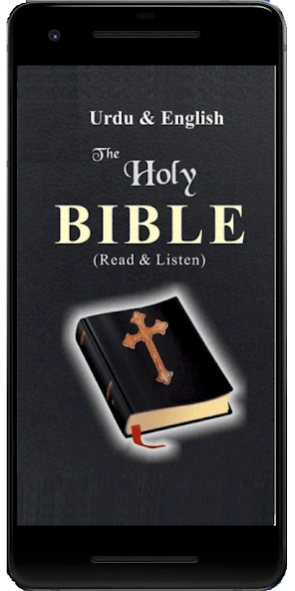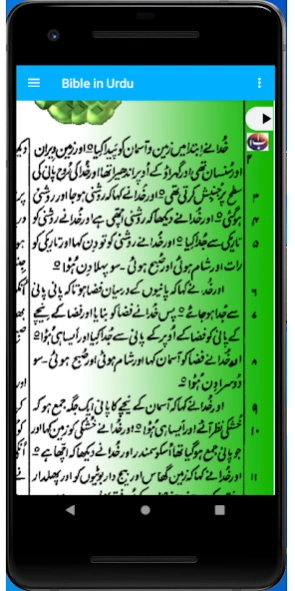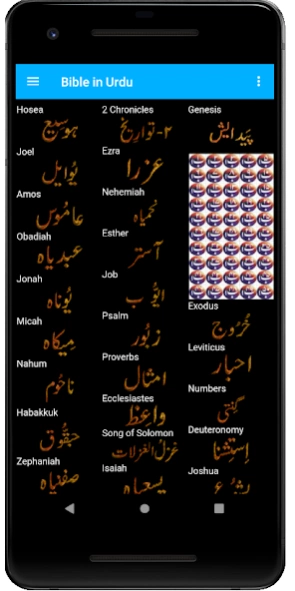Bible in Urdu offline. 1.8
Free Version
Publisher Description
Bible in Urdu offline. - The Holy Bible in Urdu offline read and listen.
Free Urdu Bible: Read and Listen to Urdu Bible offline. No typing no mistake. We have scanned Bible and put them in form of a mobile app on the internet. Chapter-wise search is very easy. The best android Bible app In Urdu with text and audio Bible. We are proud to release the Urdu Bible on android for free. Urdu Bible Application is simply designed to make it easy to use. Internet connection is not required to read the bible verses. But if you have no time to read, this app can read aloud the bible verses for you! (Need internet connection) The app contains both "Old Testament" and "New Testament". Enjoy listening to God's word each day on your android device. Go with you everywhere. Portable and easy to use! Hope you enjoy the app! Try to install it now, it's FREE!
The Holy Bible is a collection of scriptures written at different times by different authors in different locations. Jews and Christians consider the books of the Bible to be a product of divine inspiration or a reliable record of the relationship between God and humans.
About Bible in Urdu offline.
Bible in Urdu offline. is a free app for Android published in the Reference Tools list of apps, part of Education.
The company that develops Bible in Urdu offline. is RG Software. The latest version released by its developer is 1.8.
To install Bible in Urdu offline. on your Android device, just click the green Continue To App button above to start the installation process. The app is listed on our website since 2023-07-27 and was downloaded 0 times. We have already checked if the download link is safe, however for your own protection we recommend that you scan the downloaded app with your antivirus. Your antivirus may detect the Bible in Urdu offline. as malware as malware if the download link to urdu.bible.offline is broken.
How to install Bible in Urdu offline. on your Android device:
- Click on the Continue To App button on our website. This will redirect you to Google Play.
- Once the Bible in Urdu offline. is shown in the Google Play listing of your Android device, you can start its download and installation. Tap on the Install button located below the search bar and to the right of the app icon.
- A pop-up window with the permissions required by Bible in Urdu offline. will be shown. Click on Accept to continue the process.
- Bible in Urdu offline. will be downloaded onto your device, displaying a progress. Once the download completes, the installation will start and you'll get a notification after the installation is finished.